
MMD Height Editor
A downloadable tool for Windows
Download NowName your own price
📏 MMD HEIGHT EDITOR
Easily adjust the height of your MMD 3D models with a fast, accurate, and intuitive workflow. This tool lets you scale PMX models using an integrated 3D viewer and simple controls.
🔑 KEY FEATURES
- 🚀 High performance powered by Python and C++.
- 📏 Scale using meters or feet, matching Blender’s unit system.
- 🎮 Customizable camera controls: adjustable mouse sensitivity and invert-mouse options.
- 🖼️ OpenGL-accelerated 3D viewer for accurate previews.
- 🧩 Simple, user-friendly interface designed for fast workflows.
- 🖱️ Drag-and-drop support for loading PMX files directly into the viewer.
📚 STEP-BY-STEP TUTORIAL
- 1️⃣ Open the executable: MMD Height Editor.exe
- 2️⃣ On the top bar, click “Load Model” or simply drag your PMX file into the 3D viewer.
- 3️⃣ Move the reference plane to the character’s head (or wherever you want the measurement to begin).
- 4️⃣ In the top bar, click “Edit Height” and set your desired scale.
- 5️⃣ When finished, click “Save Model” to export your adjusted PMX.
❓ FREQUENTLY ASKED QUESTIONS (FAQ)
- 📐 What measurement system does the tool use? It uses the same unit system as Blender (meters as the base unit).
- 📁 Can I scale PMD models? No. Currently, only PMX models are supported.
- 🏙️ Can I scale 3D stages or environments? Yes. You can scale characters, accessories, and full environments.
- 💻 Is it available for Linux or macOS? Not yet. The tool is Windows-only at the moment.
☕ SUPPORT MY WORK
If you find this project useful and want to support its development, consider buying me a coffee in Ko-fi!
| Published | 10 hours ago |
| Status | Released |
| Category | Tool |
| Platforms | Windows |
| Author | Omega Slender |
| Tags | 3D, mikumikudance, mmd, program, software, tool |
| Average session | A few seconds |
| Languages | English |
| Inputs | Keyboard, Mouse |
Download
Download NowName your own price
Click download now to get access to the following files:
MMD Height Editor v1.0.0 x64.rar 102 MB
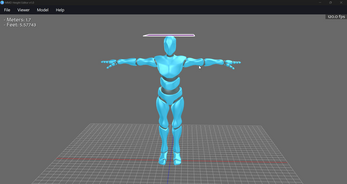
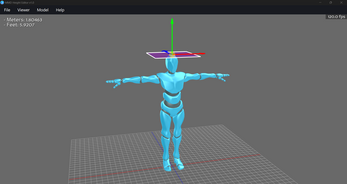
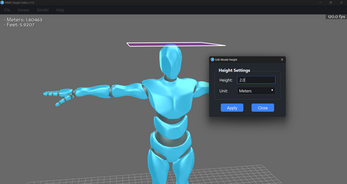

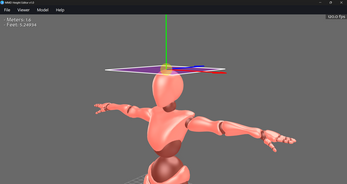
Leave a comment
Log in with itch.io to leave a comment.